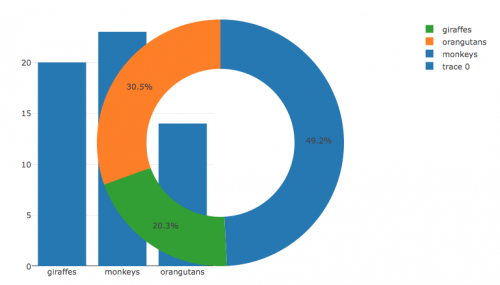Plotly: линейчатые и круговые диаграммы бок о бок
Я хотел бы построить линейчатую и круговую диаграммы бок о бок с помощью функции subplot в пакете plotly в R. Однако большая круговая диаграмма строится в центре графика, накладываясь на линейчатую диаграмму.
Вот пример кода:
Animals <- c("giraffes", "orangutans", "monkeys")
SF_Zoo <- c(20, 14, 23)
LA_Zoo <- c(12, 18, 29)
data <- data.frame(Animals, SF_Zoo, LA_Zoo)
bar <- plot_ly(data, x = ~Animals, y = ~SF_Zoo, type = 'bar') %>%
layout(yaxis = list(title = 'Count'), barmode = 'stack')
pie <- plot_ly(data, labels = ~Animals, values = ~LA_Zoo, type = 'pie', hole = 0.6)
subplot(bar, pie)
Как я могу это исправить?
1 ответ:
Давайте попробуем это -
library(plotly) #sample data Animals <- c("giraffes", "orangutans", "monkeys") SF_Zoo <- c(20, 14, 23) LA_Zoo <- c(12, 18, 29) data <- data.frame(Animals, SF_Zoo, LA_Zoo) #plot plot_ly(data, x = ~Animals, y = ~SF_Zoo, type = 'bar') %>% layout(yaxis = list(title = 'Count'), xaxis = list(domain = c(0, 0.5)), barmode = 'stack') %>% add_trace(data, labels = ~Animals, values = ~LA_Zoo, type = 'pie', hole = 0.6, domain = list(x = c(0.5, 1)))