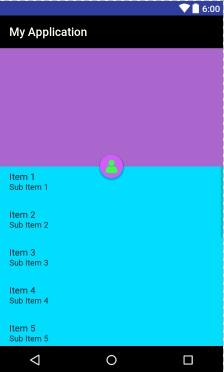BottomSheetBehavior не дитя CoordinatorLayout
Это мой XML-макет с именем songlist:
<android.support.design.widget.CoordinatorLayout
xmlns:android="http://schemas.android.com/apk/res/android"
xmlns:app="http://schemas.android.com/apk/res-auto"
android:layout_width="match_parent"
android:layout_height="match_parent">
<LinearLayout
android:layout_width="match_parent"
android:layout_height="match_parent"
android:orientation="vertical">
<LinearLayout
android:id="@+id/viewA"
android:layout_width="match_parent"
android:layout_height="match_parent"
android:layout_weight="0.6"
android:background="@android:color/holo_purple"
android:orientation="horizontal"/>
<android.support.v4.widget.NestedScrollView
android:id="@+id/bottom_sheet"
android:layout_width="match_parent"
android:layout_height="wrap_content"
android:background="@android:color/holo_blue_bright"
app:layout_behavior="android.support.design.widget.BottomSheetBehavior"
>
<LinearLayout
android:layout_width="match_parent"
android:layout_height="match_parent">
<ListView
android:id="@+id/list"
android:layout_width="match_parent"
android:layout_height="308dp"
/>
</LinearLayout>
</android.support.v4.widget.NestedScrollView>
</LinearLayout>
<android.support.design.widget.FloatingActionButton
android:id="@+id/fab"
android:layout_width="wrap_content"
android:layout_height="wrap_content"
android:layout_margin="16dp"
android:clickable="true"
android:src="@drawable/personlog"
app:layout_anchor="@id/viewA"
app:layout_anchorGravity="bottom|center"/>
</android.support.design.widget.CoordinatorLayout>
И это мой фрагмент, который содержит этот макет:
public class SongList extends Fragment {
@Override
public View onCreateView(LayoutInflater inflater, ViewGroup container, Bundle savedInstanceState) {
View view = inflater.inflate(R.layout.songlist,container,false);
textView=(TextView)view.findViewById(R.id.txt);
View bottomSheet = view.findViewById(R.id.bottom_sheet);
BottomSheetBehavior bottomSheetBehavior = BottomSheetBehavior.from(bottomSheet);
bottomSheetBehavior.setPeekHeight(200);
return view;}
}
Но когда обед приложение дает мне эту ошибку:
java.lang.IllegalArgumentException: The view is not a child of CoordinatorLayout
Из этой строки:
BottomSheetBehavior bottomSheetBehavior = BottomSheetBehavior.from(bottomSheet);
Как это исправить ? кажется, все вещи работают нормально, но дают эту ошибку ... если кто - нибудь может, пожалуйста, помогите
1 ответ:
Плагин поведения взаимодействия для дочернего представления CoordinatorLayout, чтобы заставить его работать как нижний лист.
В данный момент у вас нижний лист
NestedScrollViewявляется дочерним отLinearLayout. Поэтому просто отбросьте внешнее-самоеLinearLayoutвсе полностью.Но теперь у вас есть еще несколько проблем с нижним листом, который вы пытаетесь реализовать. Во-первых, вы не должны использовать<android.support.design.widget.CoordinatorLayout xmlns:android="http://schemas.android.com/apk/res/android" xmlns:app="http://schemas.android.com/apk/res-auto" android:layout_width="match_parent" android:layout_height="match_parent"> <LinearLayout android:id="@+id/viewA" android:layout_width="match_parent" android:layout_height="match_parent" android:layout_weight="0.6" android:background="@android:color/holo_purple" android:orientation="horizontal"/> <android.support.v4.widget.NestedScrollView android:id="@+id/bottom_sheet" android:layout_width="match_parent" android:layout_height="wrap_content" android:background="@android:color/holo_blue_bright" app:layout_behavior="android.support.design.widget.BottomSheetBehavior"> <LinearLayout android:layout_width="match_parent" android:layout_height="match_parent"> <ListView android:id="@+id/list" android:layout_width="match_parent" android:layout_height="308dp" /> </LinearLayout> </android.support.v4.widget.NestedScrollView> <android.support.design.widget.FloatingActionButton android:id="@+id/fab" android:layout_width="wrap_content" android:layout_height="wrap_content" android:layout_margin="16dp" android:clickable="true" android:src="@drawable/personlog" app:layout_anchor="@id/viewA" app:layout_anchorGravity="bottom|center" /> </android.support.design.widget.CoordinatorLayout>wrap_contentс видом прокрутки. Во-вторых, вы не должны использовать представление списка внутри представления прокрутки, так как он реализует свою собственную прокрутку. Это можно упростить, используя только представление списка в качестве нижнего листа.